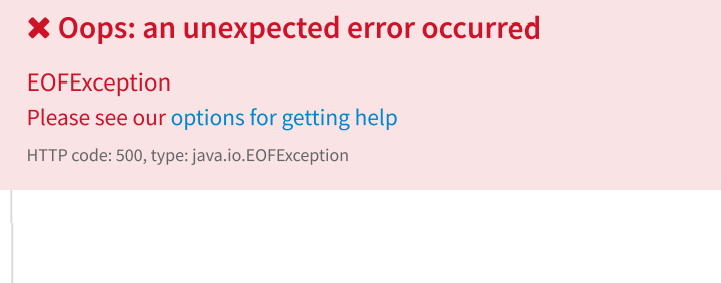Dashboard doesn't refresh in time before it's exported through a scenario
Hi - Please see below my goal, methodology, and the challenge I am facing. Thanks in advance for your help.
GOAL: I want to get the export of my dashboard every Monday morning with the most up-to-date data.
METHODOLOGY: I set up a scenario that is time triggered to run on Monday 8AM. First step of the scenario is to build the datasets that the dashboard references (I force-build the dependencies). Second step is to export the dashboard. I use the settings shown below.
CHALLENGE: The dashboard exports fine. First page shows the updated charts with the most recent data, but second page is showing the "loading" icon instead of the charts themselves. I am unable to get the charts from the second page through the scenario.
Best Answer
-
 Turribeach Dataiku DSS Core Designer, Neuron, Dataiku DSS Adv Designer, Registered, Neuron 2023, Circle Member Posts: 2,663 Neuron
Turribeach Dataiku DSS Core Designer, Neuron, Dataiku DSS Adv Designer, Registered, Neuron 2023, Circle Member Posts: 2,663 NeuronTry adding a "Refresh statistics and charts cache" scenario step after building your datasets but before the export the dashboard step.
Answers
-
Hi!
I hope that you are doing well.
I was wondering the exact version of DSS you are using here?:)
Best,
Yasmine
-
If you are on a version lower than 13.4.3 could you please upgrade? We have a fix for slow loading of dashboard which would be a cause to the behavior you are experiencing above (see: ) . If you are using the latest version please let me know.
Best,
Yasmine
-
Thanks for the response Yasmine! Looks like upgrade would solve the issue, but I tried @Turribeach 's solution and it worked. Since I need to plan the right time for the upgrade to avoid any disruptions for the users, I will use that solution until then.
-
Awesome! Thanks for the workaround @Turribeach
And yes it should be all good after the upgrade:)
-
Hi @Turribeach,
This solution was working fine, but recently I started getting this error in only one of the three pages of the dashboard that I am exporting (this is the message that I see in the PDF export). When I go to the dashboard itself, the charts on this page are displayed correctly. Any thoughts why this might be happening?
-
 Turribeach Dataiku DSS Core Designer, Neuron, Dataiku DSS Adv Designer, Registered, Neuron 2023, Circle Member Posts: 2,663 Neuron
Turribeach Dataiku DSS Core Designer, Neuron, Dataiku DSS Adv Designer, Registered, Neuron 2023, Circle Member Posts: 2,663 NeuronNew issue = new thread. This thread is marked as resolved already. Please start a new one.