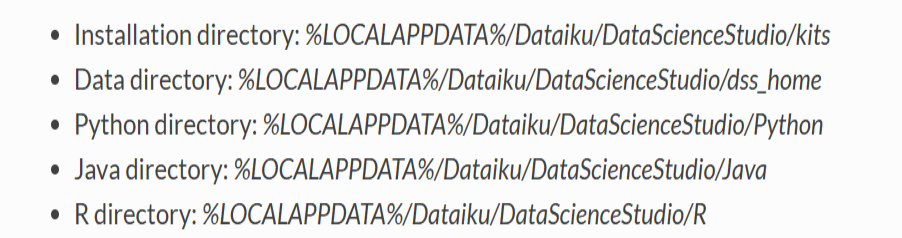Dataiku Free Edition - Installation issues
Hi,
I have a Windows laptop and I am trying to install the Dataiku free edition on it. When I run the Dataiku Launcher Setup it freezes at the 'Loading' stage with the following message box displayed:
Can you assist please?
Thank you
Victor
Operating system used: Windows 11 Home 64 bit
Operating system used: Windows 11 Home 64 bit
Operating system used: Windows 11 Home 64 bit
Operating system used: Windows 11 Home 64 bit
Operating system used: Windows 11 Home 64 bit
Answers
-
 Turribeach Dataiku DSS Core Designer, Neuron, Dataiku DSS Adv Designer, Registered, Neuron 2023, Circle Member Posts: 2,640 Neuron
Turribeach Dataiku DSS Core Designer, Neuron, Dataiku DSS Adv Designer, Registered, Neuron 2023, Circle Member Posts: 2,640 NeuronWhat does the installation log file say?
-
Thank you for getting back to me so quickly. I checked the documentation and it says that the launcher.log file is created in a subdirectory of 'LocalAppData' folder. When I check my drive I have only a c:/users/default/AppData folder. The 'LocalAppData' folder does not exist and there is no log file.
Hope the information is helpful?
Thanks
Victor
-
 Turribeach Dataiku DSS Core Designer, Neuron, Dataiku DSS Adv Designer, Registered, Neuron 2023, Circle Member Posts: 2,640 Neuron
Turribeach Dataiku DSS Core Designer, Neuron, Dataiku DSS Adv Designer, Registered, Neuron 2023, Circle Member Posts: 2,640 NeuronLocalAppData is a variable not a location. The location is usually c:\Users\user\AppData\Local. Then after that you should have Dataiku\DataScienceStudio\launcher.log
-
Thanks again for your reply. So the Dataiku documentation(Install on Windows — Dataiku DSS 13 documentation) gives the installation directories as follows:
-
 Turribeach Dataiku DSS Core Designer, Neuron, Dataiku DSS Adv Designer, Registered, Neuron 2023, Circle Member Posts: 2,640 Neuron
Turribeach Dataiku DSS Core Designer, Neuron, Dataiku DSS Adv Designer, Registered, Neuron 2023, Circle Member Posts: 2,640 NeuronAs you can see LocalAppData is referenced with % symbols indicating it's a variable not a real path. So you need to look in the directory I mentioned and find launcher.log to see what's happening.
-
Thank you so much for your assistance. I decided to use the Virtualbox or VMWare installation option and it seemed to work fine.
Thanks again for your help, it is much appreciated.
Victor