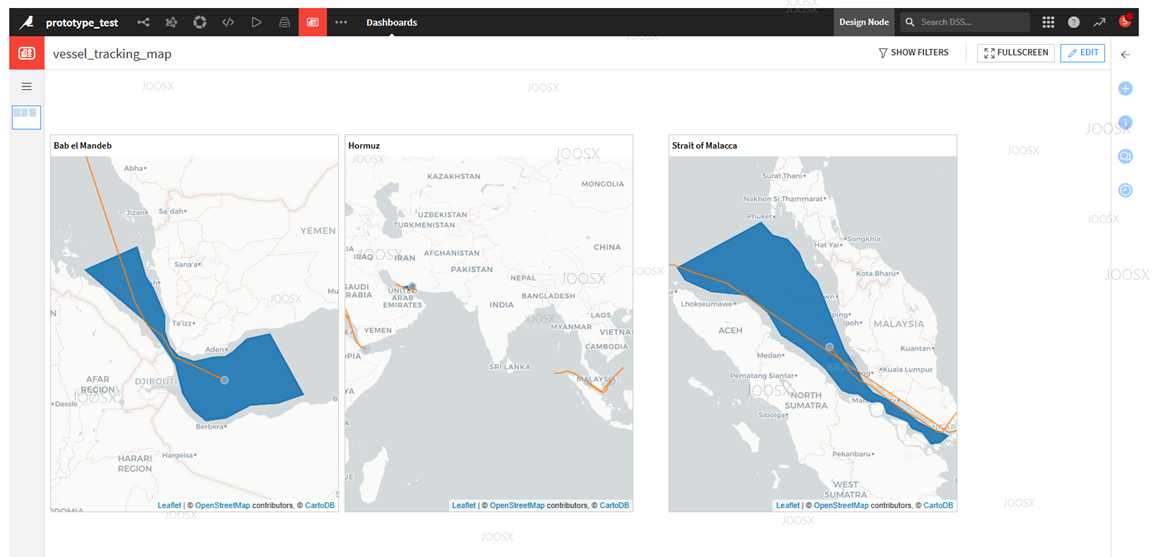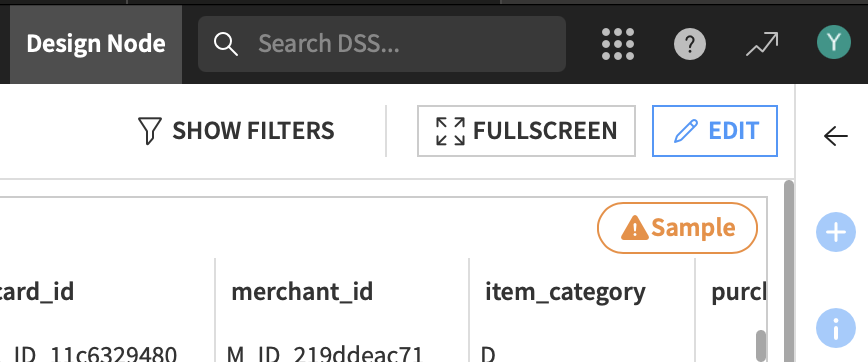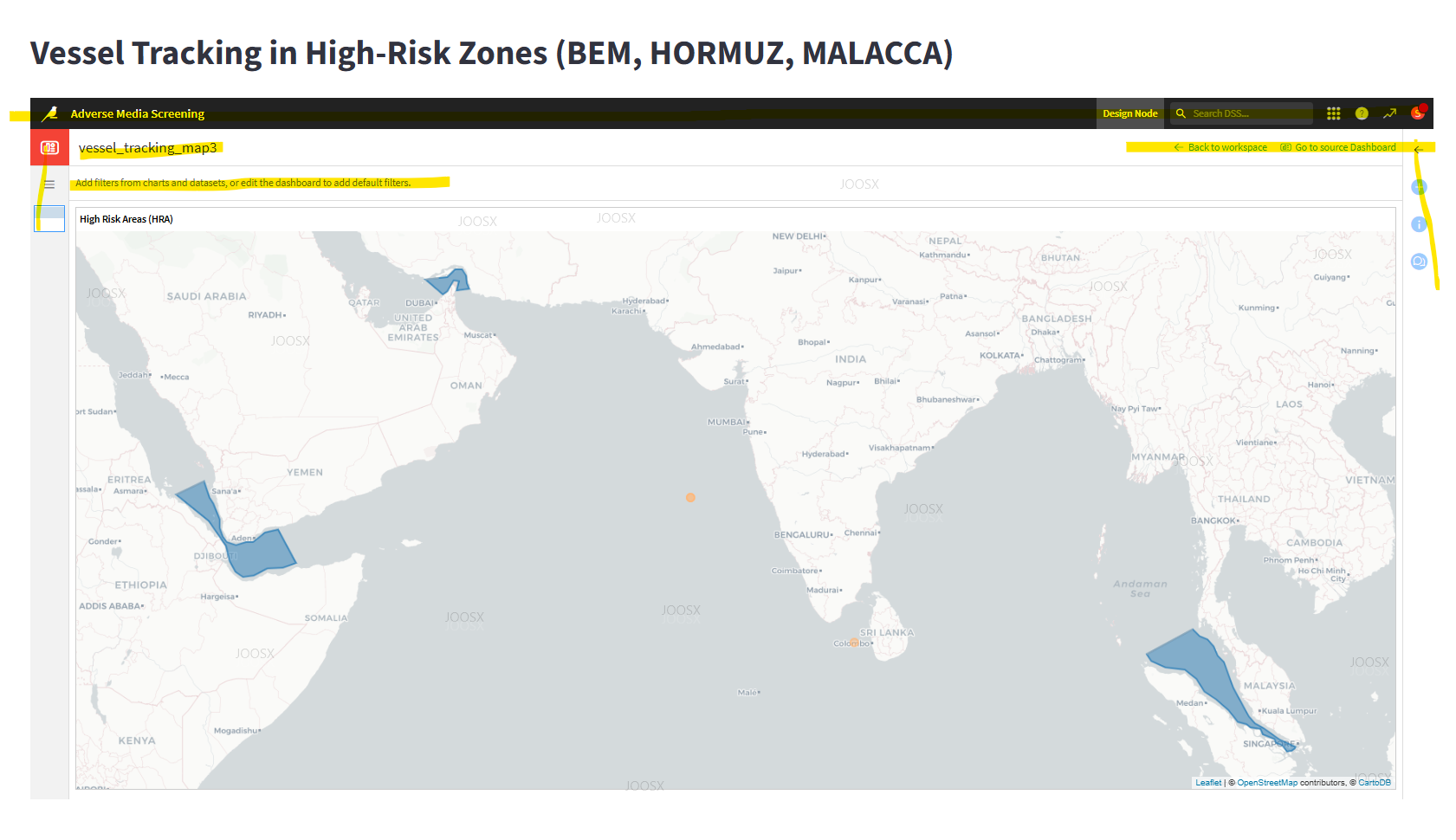How to embed Dataiku Dashboard in the fullscreen version
- Embed the dashboaed in fullscreen mode, without showing "project name", "edit buttons", etc.
- Zoom in the map in the middle as like the map in the left and right, and also make it stay. It would not change even after refreshing the webapp.
Answers
-
Hi shuting,
I hope that you are doing well.
Let's cover both questions regarding dashboard:
- How to embed the dashboard in fullscreen mode, without showing "project name", "edit buttons", etc.
Are you requesting how to simply view this dashboard in fullscreen mode on it's own as a user with access permission to the dashboard?
If that is the case you will need to go through the step of seeing all of the project window as above and click the fullscreen button
The dashboard will then show in fullscreen mode. Note that to access this view you will have to go through this process manually each time as a user.
If you are referring to providing a link to non DSS user/user without dashboard view permission this is unfortunately not possible. The only two approach there would be to either export your dashboard as PDF/JPEG or PNG or two create a public webapp : (but both would be a different experience/accessibility enablement than a regular instance dashboard).
Let me know if there is more detail to what you are trying to do beyond the fullscreen display that is available through the dashboard menu shown above.
2. Keeping a map display after zooming while interacting with a dashboard (even upon refresh).
Are you requesting that each individual user has the ability to keep their last zooming in/out vision of the page in non edit mode upon page refrsh? Or would this be for setting a specific zoom display of the map in the dashboard by default for all user (enabling zoom in and out but coming back to the default afterward)?
Let me know here so i can best respond all your questions regarding dashboard display capabilities/what we can look into to improve your experience.
Best regards,
Yasmine
-
For question1,
are you saying that users should manually click the fullscreen button every time while browsing the webapp ? Can we display the map dashboard in fullscreen by default in the back end. So that our users can view the map and table together in a single view.
For question2,
We are looking at a setting for a specific zoom display of the map in the dashboard by default for all users. How can we do that. -
Hi @shuting,
I hope that you are doing well.
Question 1
Yes, navigating the dashboard through the project is meant to have this user experience/interaction.
If you would like to have a full screen display behavior the only two approaches there would be to either export your dashboard as PDF/JPEG or PNG or to create a public webapp : As mentioned above, both would be a different experience/accessibility enablement than a regular instance dashboard.
The non full display behavior mentioned above is based on project navigation experience, in this context you will go through the project with dashboard reader permission and hence have the regular project navigation experience.
Question 2
Unfortunately the zoom state is currently not persisted for maps for now. We always display a state where all the data points are visible. This is a great feature request/feedback to get on our end. I have forwarded your feedback and interest for this internally.
Let me know if you have any further questions or feedback!
Best,
Yasmine
-
Hi I have found a way to publish dashboard without "buttons" to click Fullscreen and Edit. However, there are still some clickable places around the dashboard (highlighted in yellow)… This is not the fullscreen mode we expect to our users. Any solutions ?
On this application, there is a sibebar and a html table under the map dashboard. -
Hi,
The edit button would depend on user permission on the project in general as well.
As mentioned unfortunately this isn't possible. The only approach are the one I have shared above.
The only workaround I see would be to share the URL of the fullscreen dashboard with the user. They will hence be on the fullscreen view automatically but this means that they will not go through the project. This is basically the dashboart URL with
?embeddedadded at the end of the dashboard URL.
Let me know if you have any further questions:)
Best regards,
Yasmine
Technical Support Engineer