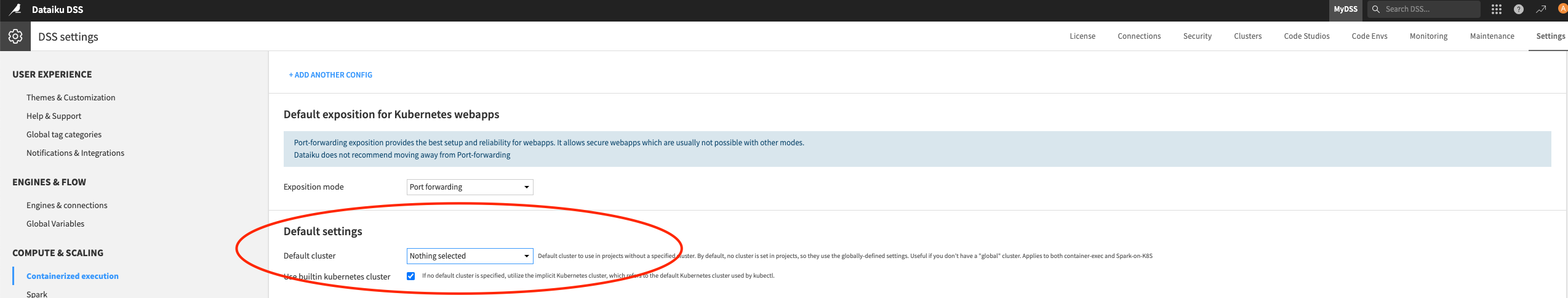Initial install - Connecting this DSS instance to a AKS cluster
Failed to start cluster : <class 'azure.core.exceptions.HttpResponseError'> : (AuthorizationFailed) The client 'xxxx-xxx-xxx-xx' with object id 'xxxx-xxx-xxx-xx' does not have authorization to perform action 'Microsoft.ContainerService/managedClusters/read' over scope '/subscriptions/xxx-xxx-xxx/resourceGroups//providers/Microsoft.ContainerService/managedClusters/NameCluster' or the scope is invalid. If access was recently granted, please refresh your credentials. Code: AuthorizationFailed Message: If access was recently granted, please refresh your credentials.
When configuring containerized execution (Administration > Settings > Compute & Scaling), I get the error:
"No default Kubernetes cluster selected and option `use builtin Kubernetes cluster` is disabled"
I've completed the following setup steps:
- Installed AKS plugin in DSS
- successfully authenticated in AZ
- Configured ACR connection
- Installed Docker and Kubernetes on my local linux machine
- Built and pushed base image to ACR from local machine
Any permission or configuration issues I am missing?
Operating system used: Linux
Operating system used: Linux
Answers
-
 Turribeach Dataiku DSS Core Designer, Neuron, Dataiku DSS Adv Designer, Registered, Neuron 2023, Circle Member Posts: 2,634 Neuron
Turribeach Dataiku DSS Core Designer, Neuron, Dataiku DSS Adv Designer, Registered, Neuron 2023, Circle Member Posts: 2,634 NeuronYes you need to set one of these two settings: