Forgotten password
UserBird
Dataiker, Alpha Tester Posts: 535 Dataiker
Hello,
I use the community edition.
I changed my password in my settings when I was connected to DSS with a VM a few days ago.
Yet, I have lost my password and face the screen below...
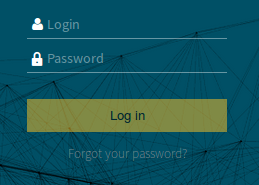
I have reset my password with this link https://my.dataiku.com/pwdreset/start/
But it still doesnt work.
What can I do?
What is the login? admin or my email address?
Thanks
Tagged:
Answers
-
Hello,
These credentials are the local ones.
If you never changed your credentials, it should be admin/admin.
Regards, -
Hello,
I changed these credentials, but don't remember the new ones.
Regards, -
If you have ssh access to the server, you can reset the password by typing the following commands in a terminal:
cd DATA_DIR
./bin/dku user-set-password LOGIN PASSWORD -
Sorry, I don't manage to reset my login / password
Do I have to type the commands in the welcome banner or in my computer terminal(windows)?
The command ./bin/dku user-set-password LOGIN PASSWORD does not work
Could you help me?
Thanks. -
In our pre-built Linux virtual machine:
1) On the console of Virtualbox or VMWare, connect with the Linux user (should be dataiku / dataiku, check the welcome banner)
2) Find the DATA_DIR (should be /home/dataiku/dss) and open it: cd /home/dataiku/dss
3) Run this command: ./bin/dku user-set-password LOGIN PASSWORD -
Hello,
The command ./bin/dku user-set-password LOGIN PASSWORD does not seem to work.
What are my credentials in this case?
Can I also reset my login?
Should I restart the VM afterwards?
Regards,

