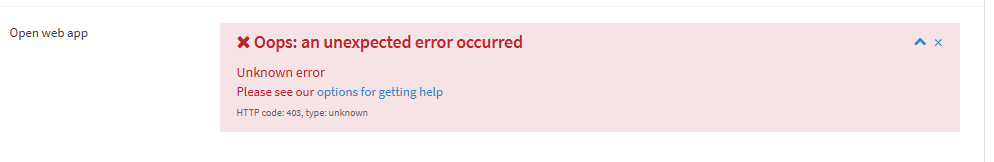Use Project Variables in Applications (HTML tile)
Hello,
I am building an application, and part of the process is for the user to visit a particular notebook (to look at plots and choose parameters).
I am trying to build a simple "url link" message in the Application UI, but I can't find how to use variables in it.
- I chose the "Variable Display" tile
- Then in HTML, I was looking for something like this :
<a href = "server/" + ${projectKey} + "/notebooks/jupyter/my_notebook">Open the notebook</a>
But it does not work.
Any idea of I could manage to display such link ?
Best Answer
-
Hi @VFL
,does it work with the following link ?
<a href = "server/projects/${projectKey}/notebooks/jupyter/my_notebook">Open the notebook</a>
Answers
-
Yes ! I tried it earlier and it did not work, I must have done something wrong.
Thanks a lot
-
I have a local project variable called "app_link", i.e.
"app_link": "some_local_url"In the Application Designer page, I would like to create a link as above:
<a href='${app_link}'>Open link</a>However, once testing the application UI, I get the following error
Only simple text can be rendered - as soon as I use any anchors the code fails?
-
 Alexandru Dataiker, Dataiku DSS Core Designer, Dataiku DSS ML Practitioner, Dataiku DSS Adv Designer, Registered Posts: 1,384 Dataiker
Alexandru Dataiker, Dataiku DSS Core Designer, Dataiku DSS ML Practitioner, Dataiku DSS Adv Designer, Registered Posts: 1,384 DataikerHi @Torben,
Can you confirm that value of your some_local_variable is relative URL to the webapp e.g
{
"app_link": "projects/MODEL_TRAINING_TESTS/webapps/gZ0One6_test/view"
}
This seems to work fine on DSS version 13.x and 14.x , can you confirm your current DSS version? If this is stil not working you may want to open a support ticket to track this furtherThanks
-
Hi @Alexandru
Thanks for the quick reply. Just for reference, we are running version 13.4.2.
My problem is not just the structure of the relative URL, it is simply the fact that if I insert any HTML tag it fails, e.g.:<b>test</b>. This is quite unfortunate because I will use the variable trick to avoid embedding a web app as an insight in a DSS Dashboard, which is limiting the functionality of my Shiny app.