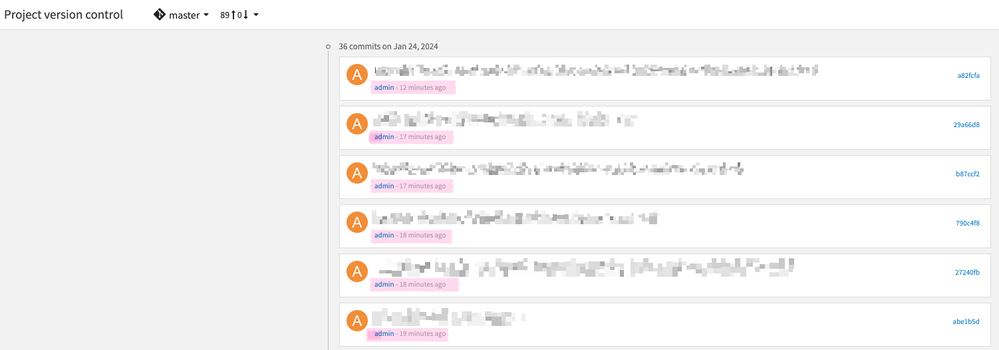- Subscribe to RSS Feed
- Mark as New
- Mark as Read
- Bookmark
- Subscribe
- Printer Friendly Page
- Report Inappropriate Content
Absolute Date and Time in Version Control rather than Relative time listings.
User Story:
As a Dataiku DSS Design Studio user who references the Version Control History I would like to be able to get a precise data and time when a change was made from the user Interface rather than the more generic relative 2 hours ago. Of 3 hours ago. Or 5 Months ago... This will allow me to better coordinate with other things going on outside of DSS. Helping to understand bugs and changes that might have been introduced into my workflows.
Notes
Today it looks like this. If the date could be changed at the user level to absolute. Or when clicking into a particular change there was consistently a place to see the absolute time of each change.