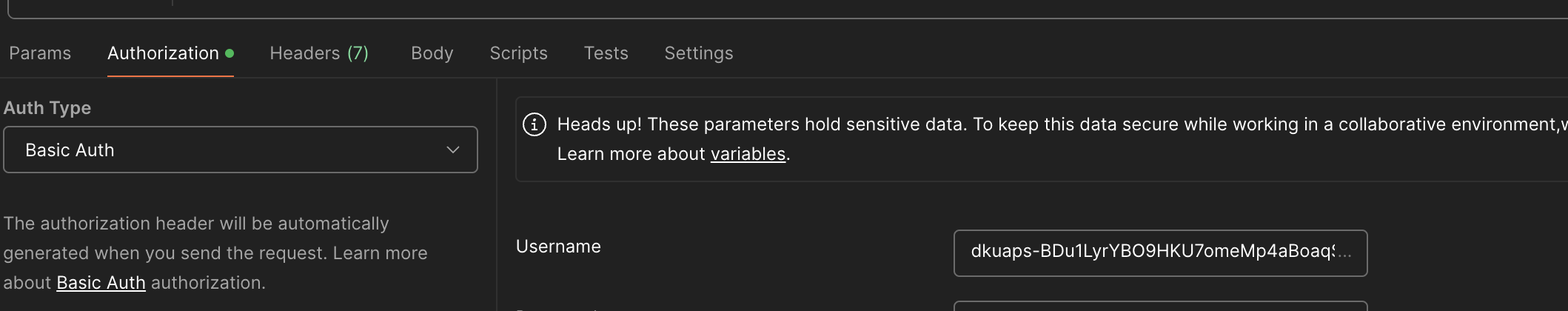Got the error "API Key not provided" when call to python API endpoint

I have created a python function API endpoint in API designer, when I run the test query, it works well.
After that, I created an API key for this API service, but when I call the public API endpoint via Postman (i found the guide here: https://doc.dataiku.com/dss/latest/apinode/first-service-apideployer.html) :
URL: mydomain.com/public/api/v1/<api service id>/<endpoint>/run
Header:
Content-Type: application/json; charset=utf-8
Authorization: Basic <my api key>
I got the response:
{
"errorType": "com.dataiku.dip.exceptions.NotAuthenticatedException",
"message": "API Key not provided (Basic xxxxxxxxxxxxxxxxxxxxxxx)",
"detailedMessage": "API Key not provided (Basic xxxxxxxxxxxxxxxxxxxxxxx)",
"detailedMessageHTML": "<span><span class=\"err-msg\">API Key not provided (Basic xxxxxxxxxxxxxxxxxxxxxxx)</span></span>",
"stackTrace": []
}
Even when i checked to "Allow public access to this service (no authentication)", i got the same error.
Anyone know the cause of this error, please help, many thanks.
Operating system used: Ubuntu 20.04
Best Answer
-
 manhnam91 Partner, Dataiku DSS Core Designer, Dataiku DSS ML Practitioner, Dataiku DSS Adv Designer, Registered Posts: 11 Partner
manhnam91 Partner, Dataiku DSS Core Designer, Dataiku DSS ML Practitioner, Dataiku DSS Adv Designer, Registered Posts: 11 Partnerah I found the cause, I need to create basic auth by an empty user and the password is the API key first, and I also need to restart the API service after changing the security config
Answers
-
 CoreyS Dataiker Alumni, Dataiku DSS Core Designer, Dataiku DSS Core Concepts, Registered Posts: 1,149 ✭✭✭✭✭✭✭✭✭
CoreyS Dataiker Alumni, Dataiku DSS Core Designer, Dataiku DSS Core Concepts, Registered Posts: 1,149 ✭✭✭✭✭✭✭✭✭Thank you for sharing your solution with the Community @manhnam91
! -
Just a quick remark, although this post is almost two years old. This solution has helped me, but as of today it does not work exactly as described.
To set up authetication via API key, basic auth is indeed the way to go. But the API key needs to be entered as the user (with empty password) and not as the password.
This makes a difference because (before Base64 encoding) the tool (e.g. curl, Postman, etc.) adds a colon after the API key in the username case, whereas it is put in front of the API key in the password case.
-
i start seeing this error again, i am calling the REST API through python code and passing authentication as Basic <API KEY >, still seeing the same above error.
-
 Alexandru Dataiker, Dataiku DSS Core Designer, Dataiku DSS ML Practitioner, Dataiku DSS Adv Designer, Registered Posts: 1,384 Dataiker
Alexandru Dataiker, Dataiku DSS Core Designer, Dataiku DSS ML Practitioner, Dataiku DSS Adv Designer, Registered Posts: 1,384 DataikerYou need to make sure the Authorization: Basic <my_api_key> is base64 encoded and it contains
"api-key-value" + trailing colon ":"
An easy way to generate it if you have Postman for example is to copy the API key from DSS into the Username field in Postman, leave the password blank, and then copy the based64 variant from the headersIf we decode this we can see it included colon