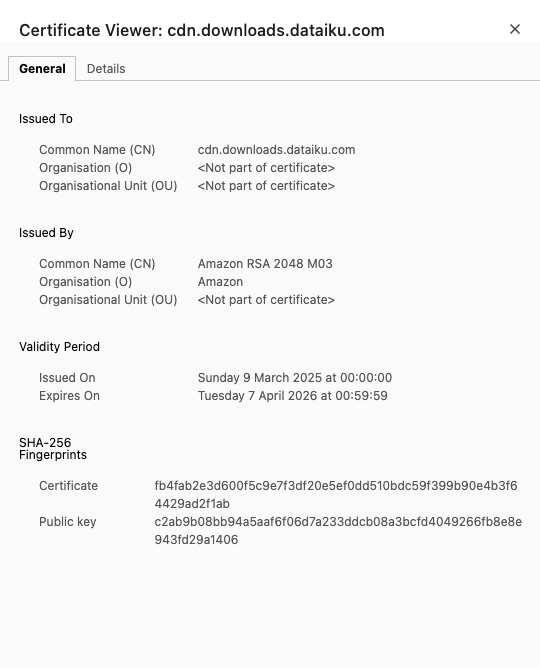Dataiku DSS start failed : Download failed: unable to get local issuer certificate
Dataiku DSS start failed :
Download failed: unable to get local issuer certificate
Dataiku is not starting in the Macos 12.3.1 , the installation file is downloaded again from the Dataiku website tried reinstall multiple times
2022-06-21 11:01:40.749 +0400] INFO: Getting latest Dataiku DSS info from https://cdn.downloads.dataiku.com/public/launcher/dss-latest.json
[2022-06-21 11:01:41.087 +0400] ERROR: Error calling https://cdn.downloads.dataiku.com/public/launcher/dss-latest.json
[2022-06-21 11:01:41.087 +0400] ERROR (RequestError): unable to get local issuer certificate
RequestError: unable to get local issuer certificate
at ClientRequest.<anonymous> (/Applications/DataScienceStudio.app/Contents/Resources/app.asar/node_modules/got/dist/source/core/index.js:956:111)
at Object.onceWrapper (events.js:422:26)
at ClientRequest.emit (events.js:327:22)
at ClientRequest.origin.emit (/Applications/DataScienceStudio.app/Contents/Resources/app.asar/node_modules/@szmarczak/http-timer/dist/source/index.js:43:20)
at TLSSocket.socketErrorListener (_http_client.js:469:9)
at TLSSocket.emit (events.js:315:20)
at emitErrorNT (internal/streams/destroy.js:106:8)
at emitErrorCloseNT (internal/streams/destroy.js:74:3)
at processTicksAndRejections (internal/process/task_queues.js:80:21)
at TLSSocket.onConnectSecure (_tls_wrap.js:1497:34)
at TLSSocket.emit (events.js:315:20)
at TLSSocket._finishInit (_tls_wrap.js:932:8)
at TLSWrap.ssl.onhandshakedone (_tls_wrap.js:706:12)
[2022-06-21 11:01:41.534 +0400] INFO: testing that dependencies are properly working
[2022-06-21 11:01:41.536 +0400] INFO: /Users/dsg281/Library/DataScienceStudio/Java/jdk8u322-b06/Contents/Home/bin/java does not exist.
[2022-06-21 11:01:41.536 +0400] INFO: /Users/dsg281/Library/DataScienceStudio/Python/python3.7-20220516/bin/python3.7 does not exist.
Operating system used: macos
Answers
-
 Alexandru Dataiker, Dataiku DSS Core Designer, Dataiku DSS ML Practitioner, Dataiku DSS Adv Designer, Registered Posts: 1,400 Dataiker
Alexandru Dataiker, Dataiku DSS Core Designer, Dataiku DSS ML Practitioner, Dataiku DSS Adv Designer, Registered Posts: 1,400 DataikerHi @Rvk
,Are you using the macOS installer? Can you confirm if you have installed supported Java JDK?
https://doc.dataiku.com/dss/latest/installation/other/osx.html#macos-prerequisites
Please try installing java first and then run the installer again and share what error you are seeing.
Thanks,
-
Hello @Rvk
,This morning Cloudflare had a service issue (more details here ) that made https://cdn.downloads.dataiku.com/public/launcher/dss-latest.json un reachable for a short time (this was quickly resolved). It seems that unluckily you installed Dataiku DSS during this incident.
Could you try to relaunch the DataScienceStudio app? (no need to download it again)
Best,
Alex
-
 Rvk Dataiku DSS Core Designer, Dataiku DSS ML Practitioner, Dataiku DSS Adv Designer, Registered Posts: 4 ✭✭✭
Rvk Dataiku DSS Core Designer, Dataiku DSS ML Practitioner, Dataiku DSS Adv Designer, Registered Posts: 4 ✭✭✭Getting same error
[2022-06-22 15:22:17.760 +0400] INFO: Update for version 1.3.4 is not available (latest version: 1.3.4, downgrade is disallowed).
[2022-06-22 15:22:18.149 +0400] INFO: Getting latest Dataiku DSS info from https://cdn.downloads.dataiku.com/public/launcher/dss-latest.json
[2022-06-22 15:22:18.275 +0400] ERROR: Error calling https://cdn.downloads.dataiku.com/public/launcher/dss-latest.json
[2022-06-22 15:22:18.275 +0400] ERROR (RequestError): unable to get local issuer certificate
RequestError: unable to get local issuer certificate
at ClientRequest.<anonymous> (/Applications/DataScienceStudio.app/Contents/Resources/app.asar/node_modules/got/dist/source/core/index.js:956:111)
at Object.onceWrapper (events.js:422:26)
at ClientRequest.emit (events.js:327:22)
at ClientRequest.origin.emit (/Applications/DataScienceStudio.app/Contents/Resources/app.asar/node_modules/@szmarczak/http-timer/dist/source/index.js:43:20)
at TLSSocket.socketErrorListener (_http_client.js:469:9)
at TLSSocket.emit (events.js:315:20)
at emitErrorNT (internal/streams/destroy.js:106:8)
at emitErrorCloseNT (internal/streams/destroy.js:74:3)
at processTicksAndRejections (internal/process/task_queues.js:80:21)
at TLSSocket.onConnectSecure (_tls_wrap.js:1497:34)
at TLSSocket.emit (events.js:315:20)
at TLSSocket._finishInit (_tls_wrap.js:932:8)
at TLSWrap.ssl.onhandshakedone (_tls_wrap.js:706:12)
[2022-06-22 15:22:18.658 +0400] INFO: testing that dependencies are properly working -
Hi @Rvk
,could you try running the following command in your terminal in order to test if you can reach the url?
curl -vvv https://cdn.downloads.dataiku.com/public/launcher/dss-latest.json
and answer with the output?
Best,
alex -
 Turribeach Dataiku DSS Core Designer, Neuron, Dataiku DSS Adv Designer, Registered, Neuron 2023, Circle Member Posts: 2,646 Neuron
Turribeach Dataiku DSS Core Designer, Neuron, Dataiku DSS Adv Designer, Registered, Neuron 2023, Circle Member Posts: 2,646 Neuron -
% curl -vvv https://cdn.downloads.dataiku.com/public/launcher/dss-latest.json * Host cdn.downloads.dataiku.com:443 was resolved. * IPv6: 2600:9000:26c8:3e00:5:d0bf:c400:93a1, 2600:9000:26c8:f800:5:d0bf:c400:93a1, 2600:9000:26c8:3c00:5:d0bf:c400:93a1, 2600:9000:26c8:cc00:5:d0bf:c400:93a1, 2600:9000:26c8:a00:5:d0bf:c400:93a1, 2600:9000:26c8:8a00:5:d0bf:c400:93a1, 2600:9000:26c8:f400:5:d0bf:c400:93a1, 2600:9000:26c8:ae00:5:d0bf:c400:93a1 * IPv4: 3.161.242.36, 3.161.242.128, 3.161.242.71, 3.161.242.113 * Trying 3.161.242.36:443... * Connected to cdn.downloads.dataiku.com (3.161.242.36) port 443 * ALPN: curl offers h2,http/1.1 * (304) (OUT), TLS handshake, Client hello (1): * CAfile: /etc/ssl/cert.pem * CApath: none * (304) (IN), TLS handshake, Server hello (2): * (304) (OUT), TLS handshake, Client hello (1): * (304) (IN), TLS handshake, Server hello (2): * (304) (IN), TLS handshake, Unknown (8): * (304) (IN), TLS handshake, Certificate (11): * (304) (IN), TLS handshake, CERT verify (15): * (304) (IN), TLS handshake, Finished (20): * (304) (OUT), TLS handshake, Finished (20): * SSL connection using TLSv1.3 / AEAD-AES256-GCM-SHA384 / [blank] / UNDEF * ALPN: server did not agree on a protocol. Uses default. * Server certificate: * subject: CN=cdn.downloads.dataiku.com; O=Zscaler Inc.; OU=Zscaler Inc. * start date: Jun 23 15:20:40 2025 GMT * expire date: Jul 5 04:43:08 2025 GMT * subjectAltName: host "cdn.downloads.dataiku.com" matched cert's "cdn.downloads.dataiku.com" * issuer: C=US; ST=California; O=Zscaler Inc.; OU=Zscaler Inc.; CN=Zscaler Intermediate Root CA (zscaler.net) (t) * SSL certificate verify ok. * using HTTP/1.x > GET /public/launcher/dss-latest.json HTTP/1.1 > Host: cdn.downloads.dataiku.com > User-Agent: curl/8.7.1 > Accept: */* > * Request completely sent off < HTTP/1.1 200 OK < Content-Type: application/json < Content-Length: 303 < Connection: keep-alive < Server: Apache < Strict-Transport-Security: max-age=31536000; includeSubDomains < Last-Modified: Tue, 10 Jun 2025 12:06:32 GMT < Accept-Ranges: bytes < Date: Mon, 23 Jun 2025 16:20:40 GMT < ETag: "12f-6373686fba33b" < X-Cache: Hit from cloudfront < Via: 1.1 73e1c8a8f725beb3c770cb76b55eddae.cloudfront.net (CloudFront) < X-Amz-Cf-Pop: DFW57-P7 < X-Amz-Cf-Id: uq5pKFsY3HosiyrfE78wu5r8JaFRuOsyXVnCRnsmHd_3QC8fU7iU_w== < Age: 11 < { "mac": { "version": "13.5.5", "url": "https://cdn.downloads.dataiku.com/public/dss/13.5.5/dataiku-dss-13.5.5-osx.tar.gz" }, "win": { "version": "13.5.5", "url": "https://cdn.downloads.dataiku.com/public/studio/13.5.5/dataiku-dss-13.5.5-win.tar.gz" } } * Connection #0 to host cdn.downloads.dataiku.com left intact -
Posted the output above. thanks.
-
 Turribeach Dataiku DSS Core Designer, Neuron, Dataiku DSS Adv Designer, Registered, Neuron 2023, Circle Member Posts: 2,646 Neuron
Turribeach Dataiku DSS Core Designer, Neuron, Dataiku DSS Adv Designer, Registered, Neuron 2023, Circle Member Posts: 2,646 NeuronYour company uses Zscaler as an internet proxy and it's doing SSL interception and replacing the real SSL certificate issued to cdn.downloads.dataiku.com by Amazon (see screen shot below) with one issued by Zscaler Root Certificate Authority (see "C=US; ST=California; O=Zscaler Inc.; OU=Zscaler Inc.; CN=Zscaler Intermediate Root CA (zscaler.net)" on your curl log). So when the Dataiku installer tries to validate the cdn.downloads.dataiku.com certificate it can't because it doesn't trust the Zscaler Root CA. In theory this should be solvable. You should be able to add the Zscaler Intermediate Root CA so that it's trusted by the Java process that does the install, but I don't know the steps to do this. Perhaps @Alexandru can help?
-
ok, makes sense. I hope dataiku @Alexandru can add the zscalar root ca to the download ; i am sure this wil be the case for most enterprise with zscalar. Hopefully it is added and i can run my install.. will wait.
Many thanks.
-
 Turribeach Dataiku DSS Core Designer, Neuron, Dataiku DSS Adv Designer, Registered, Neuron 2023, Circle Member Posts: 2,646 Neuron
Turribeach Dataiku DSS Core Designer, Neuron, Dataiku DSS Adv Designer, Registered, Neuron 2023, Circle Member Posts: 2,646 NeuronNo, that's not how this is fixed. This is fixed by customising the Open Java JDK install in your machine to add this Root CA. Only you can do that.
-
ok, will try that, thanks much for your support and replies. very helpful and quick as well. appreciate it.
-
The error stems from a misconfigured SSL certificate on your local machine. This misconfiguration prevents a successful HTTPS handshake from taking place. The different ways to fix the error are as follows :-
- Alter the php.ini File
- Add SSL Certificate to Trusted Certificate Store
- Reinstall Git & Select SSL Transport Backend Option
- Grant Repository Access to SSL Certificates or Reassign Path in VS Code
- Disable SSL certificate
You can check out the following guide at:- https://certera.com/kb/how-to-fix-ssl-certificate-problem-unable-to-get-local-issuer-certificate/