How to enable auto-completion in Jupyter Notebook ?
I would like to enable auto-completion in Jupyter Notebook ? Is it possible ?
Thanks a lot for your answers.
Best Answer
-
Hi,
Yes you have auto-complete built-in Jupyter, like you have in any other Jupyter environment. Simply hit the "Tab" key while writing code. This will open a menu with suggestions. Hit "Enter" to choose the suggestion.
There are many useful keyboard shortcut in Jupyter, have a look at https://www.cheatography.com/weidadeyue/cheat-sheets/jupyter-notebook/
Cheers,
Alexandre
Answers
-
Hi, I developed a code autocompletion plugin for Jupyter Notebook based on TabNine which provides code auto-completion with deep learning. Equipped this will make you more productive, Welcome to use:) https://github.com/wenmin-wu/jupyter-tabnine
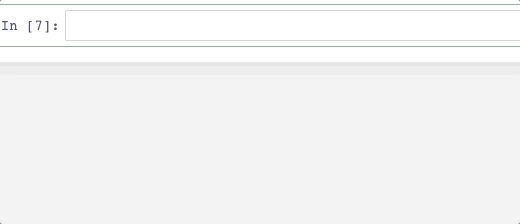
-
Yes it is possible to use intellisense and autocomplete in Jupyter Notebook.
No matter how good you are in programming with respect to a language like python you may not be able to remember all the functions names or syntax or function parameters. So you may require to use intellisense or autocomplete feature of Jupyter notebook while programming in pandas, python and similar libraries.
I found a good explanation here.
https://botbark.com/2019/12/18/how-to-enable-intellisense-or-autocomplete-in-jupyter-notebook/
-
 CoreyS Dataiker Alumni, Dataiku DSS Core Designer, Dataiku DSS Core Concepts, Registered Posts: 1,149 ✭✭✭✭✭✭✭✭✭
CoreyS Dataiker Alumni, Dataiku DSS Core Designer, Dataiku DSS Core Concepts, Registered Posts: 1,149 ✭✭✭✭✭✭✭✭✭Just incase you are interested, we published a Knowledge Base article about this: https://community.dataiku.com/t5/Product-Knowledge-Base/How-to-enable-auto-completion-in-Jupyter-Notebook/ta-p/5453/jump-to/first-unread-message
-
You can use IntelliSense or autocomplete in Jupyter notebook by using different keys.
Please watch the below video for more details.
https://www.youtube.com/watch?v=nwO0-8yjrzM&t=25s -
Hello! I'm a hobby programmer using Jupyter. I enabled Hinterland autocoplete extension which worked nice. Later on I found you TabNine and wanted to try it too. Unfortunatelly It didn't work and also stopped Hinterland working. I tried with unstallation of TabNine to start Hinterland work again. But it didn't help. Could you please advise how I can repair it?
-
 tgb417 Dataiku DSS Core Designer, Dataiku DSS & SQL, Dataiku DSS ML Practitioner, Dataiku DSS Core Concepts, Neuron 2020, Neuron, Registered, Dataiku Frontrunner Awards 2021 Finalist, Neuron 2021, Neuron 2022, Frontrunner 2022 Finalist, Frontrunner 2022 Winner, Dataiku Frontrunner Awards 2021 Participant, Frontrunner 2022 Participant, Neuron 2023 Posts: 1,638 Neuron
tgb417 Dataiku DSS Core Designer, Dataiku DSS & SQL, Dataiku DSS ML Practitioner, Dataiku DSS Core Concepts, Neuron 2020, Neuron, Registered, Dataiku Frontrunner Awards 2021 Finalist, Neuron 2021, Neuron 2022, Frontrunner 2022 Finalist, Frontrunner 2022 Winner, Dataiku Frontrunner Awards 2021 Participant, Frontrunner 2022 Participant, Neuron 2023 Posts: 1,638 Neuron@MoniaJ
,How did you get hinterland working? Have you been able to fix things since you attempted to move to TabNine?
-
For anyone still struggling with tab autocomplete inside of Jupyter I add the following magic at the top of my notebook and it fixed the issue :
%config Completer.use_jedi = False
-
It will work just for ipython users.
-
It worked!
Thank you

