How to access dataiku home page
I am not able to access Dataiku homepage to run the project, I am using windows based VM downloaded from Dataiku. Please help me.
Please help me to get into my project, I need a step-by-step solution to get in/login.
Regards
Soumitra
Answers
-
 Alexandru Dataiker, Dataiku DSS Core Designer, Dataiku DSS ML Practitioner, Dataiku DSS Adv Designer, Registered Posts: 1,384 Dataiker
Alexandru Dataiker, Dataiku DSS Core Designer, Dataiku DSS ML Practitioner, Dataiku DSS Adv Designer, Registered Posts: 1,384 DataikerHi,
As per instructions here :
https://www.dataiku.com/product/get-started/windows/
Once DSS is correctly installed you should be able to access it in your browser on :
http://localhost:11200
Double-click on the bird icon in the tray (notification area) or right-click on it and select “Open Dataiku DSS”, or open a new tab and browse to http://localhost:11200.
If that does not work we will need to review the logs from your installation.
Please reach out via Support Chat and we will guide you further. https://doc.dataiku.com/dss/latest/troubleshooting/obtaining-support.html#live-chat
Additionally please note you can use Dataiku Online trial for even easier access to a DSS instance.Thanks
-
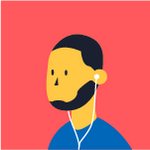 soumitra Dataiku DSS Core Designer, Dataiku DSS ML Practitioner, Dataiku DSS Adv Designer, Registered Posts: 2 ✭
soumitra Dataiku DSS Core Designer, Dataiku DSS ML Practitioner, Dataiku DSS Adv Designer, Registered Posts: 2 ✭Hi Alex
Thank you for addressing my inquiry. However, I am still struggling to get what I am looking for. The VM was installed correctly as I completed one module earlier. For my next module, I am not getting back to the environment I worked.
The http://localhost:11200, despite my VM running, is not opening in my G'chrome browser. I have used my Data science studio interface as seen after my VM up and used that, however, I logged in as admin and not as a user.
Is there any step-by-step guidelines/ document available with a clear path and snap?
Regards
Soumitra
-
I am first time trying to work with Dataiku but not able to access how I can install it on my lap(windows)