Reverse Geocoding plugin installation
Hi community,
I'm trying to install the Reverse Geocoding plugin but it takes forever. Is it very long to install or am I having a problem ?
Thank you for your help !
Operating system used: Mac
Best Answer
-
 tgb417 Dataiku DSS Core Designer, Dataiku DSS & SQL, Dataiku DSS ML Practitioner, Dataiku DSS Core Concepts, Neuron 2020, Neuron, Registered, Dataiku Frontrunner Awards 2021 Finalist, Neuron 2021, Neuron 2022, Frontrunner 2022 Finalist, Frontrunner 2022 Winner, Dataiku Frontrunner Awards 2021 Participant, Frontrunner 2022 Participant, Neuron 2023 Posts: 1,638 Neuron
tgb417 Dataiku DSS Core Designer, Dataiku DSS & SQL, Dataiku DSS ML Practitioner, Dataiku DSS Core Concepts, Neuron 2020, Neuron, Registered, Dataiku Frontrunner Awards 2021 Finalist, Neuron 2021, Neuron 2022, Frontrunner 2022 Finalist, Frontrunner 2022 Winner, Dataiku Frontrunner Awards 2021 Participant, Frontrunner 2022 Participant, Neuron 2023 Posts: 1,638 NeuronThat seems like a long time. If I were looking into slowness, I’d take a look at the first obvious three items.
Network connectivity, CPU utilization, memory and swap. See if any of these are overloaded, or slow.
It is likely that you are getting the plug-in from https://cdn.downloads.dataiku.com/. You can actually download a .zip file from that sight and use it directly to install the plug-in. (That might install faster. But I would not expect so, the plug-in file is rather small at a few kilobytes.) There are other sites that are necessary to install the plug-in code environment. Maybe one of those.
On macOS activity monitor will show if you have some process that is running excessively or you are running out of memory.
Answers
-
 tgb417 Dataiku DSS Core Designer, Dataiku DSS & SQL, Dataiku DSS ML Practitioner, Dataiku DSS Core Concepts, Neuron 2020, Neuron, Registered, Dataiku Frontrunner Awards 2021 Finalist, Neuron 2021, Neuron 2022, Frontrunner 2022 Finalist, Frontrunner 2022 Winner, Dataiku Frontrunner Awards 2021 Participant, Frontrunner 2022 Participant, Neuron 2023 Posts: 1,638 Neuron
tgb417 Dataiku DSS Core Designer, Dataiku DSS & SQL, Dataiku DSS ML Practitioner, Dataiku DSS Core Concepts, Neuron 2020, Neuron, Registered, Dataiku Frontrunner Awards 2021 Finalist, Neuron 2021, Neuron 2022, Frontrunner 2022 Finalist, Frontrunner 2022 Winner, Dataiku Frontrunner Awards 2021 Participant, Frontrunner 2022 Participant, Neuron 2023 Posts: 1,638 NeuronWelcome to the Dataiku Community! We are so glad to have you join us.
I’m not sitting in front of dataiku at the moment. However I have installed this and other plugin on several Dataiku DSS instance running on Linux and macOS in the past. For me in the United States it took no more than 45 seconds to a minute to install most plugins.
For others to take a look at this question. It may be helpful to share any error message you are seeing. Or a screen capture of what you are looking.
-
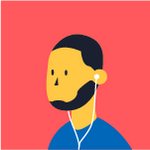 JeanBaptiste Dataiku DSS Core Designer, Dataiku DSS ML Practitioner, Dataiku DSS Adv Designer, Registered Posts: 16 ✭✭
JeanBaptiste Dataiku DSS Core Designer, Dataiku DSS ML Practitioner, Dataiku DSS Adv Designer, Registered Posts: 16 ✭✭Hi @tgb417
,Thank you your reply !
After aborting and relaunching the operation I let it for a longer time and after 15 minutes it finally installed. I have absolutely no idea why it took so long.
-
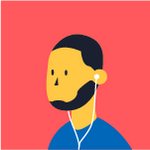 JeanBaptiste Dataiku DSS Core Designer, Dataiku DSS ML Practitioner, Dataiku DSS Adv Designer, Registered Posts: 16 ✭✭
JeanBaptiste Dataiku DSS Core Designer, Dataiku DSS ML Practitioner, Dataiku DSS Adv Designer, Registered Posts: 16 ✭✭Thank you for the complete answer @tgb417
! I'll check if I encounter the same problem in the future. -
Hey there,
Typically, the Reverse Geocoding plugin shouldn't take that long to install. It sounds like you might be encountering an issue. I'd suggest checking your internet connection and perhaps trying a reinstall. If the problem persists, consider looking for any error logs or messages.
Hope that helps!
-
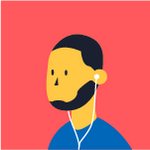 JeanBaptiste Dataiku DSS Core Designer, Dataiku DSS ML Practitioner, Dataiku DSS Adv Designer, Registered Posts: 16 ✭✭
JeanBaptiste Dataiku DSS Core Designer, Dataiku DSS ML Practitioner, Dataiku DSS Adv Designer, Registered Posts: 16 ✭✭Thank you for your reply ! I'll check when I install another plugin.
