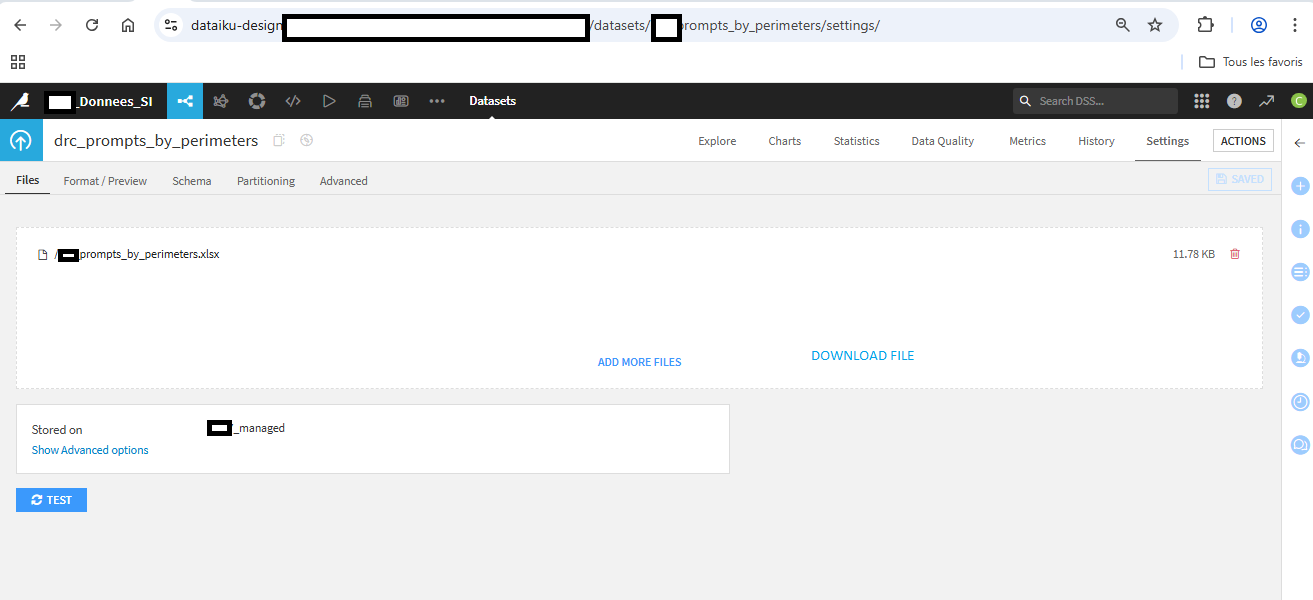An easy way to download uploaded files

Hello all,
Dataiku makes it very easy to upload files and create datasets based on these files. However, there isn't a clear and easy way (like a button) to download the said files while it can be pretty useful (here, the file is on my coworker machine, he uploaded it and I want to retrieve it… from what I undersand, I have to do some python, pretty overkill)
Best regards,
Simon
Comments
-
 Turribeach Dataiku DSS Core Designer, Neuron, Dataiku DSS Adv Designer, Registered, Neuron 2023, Circle Member Posts: 2,652 Neuron
Turribeach Dataiku DSS Core Designer, Neuron, Dataiku DSS Adv Designer, Registered, Neuron 2023, Circle Member Posts: 2,652 NeuronHi, you can't easily download files uploaded as datasets directly to the flow. However if you create a Dataiku Managed folder first, then upload files which there you can easily download them later. Managed folders support drag and drop files from Windows Explorer and uploading multiple files at once as well. They also show previews on non-binary file formats like CSV. So using Dataiku managed folders is a much better way to upload files to your flow. Crucially you can also use the Files in Folder dataset to combine files of the same structure into a single dataset in one go. Finally your Dataiku managed folder could be created on a Sharepoint folder or a network shared folder as well which means you can now update files in this folder from outside Dataiku without any API code, which you can't really do if you upload directly to a dataset.
So yeah it will good if this feature you requested was supported but there are better ways to do what you want.