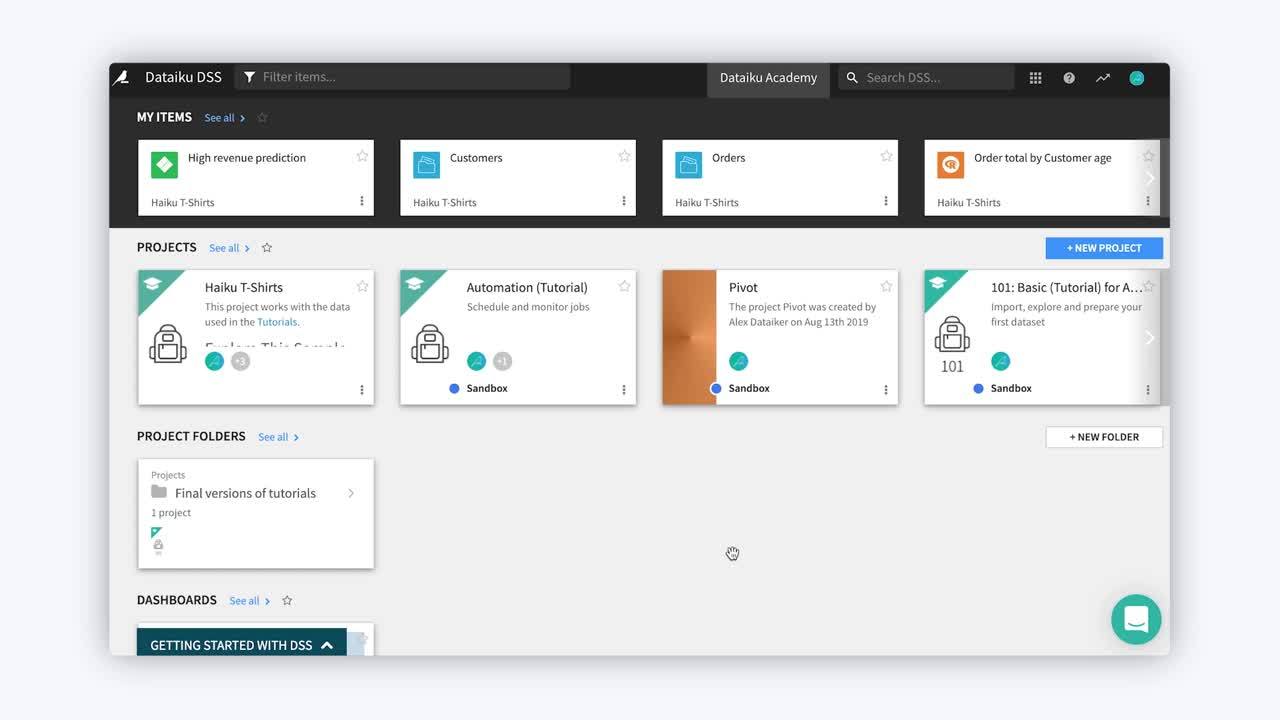Using global search in DSS
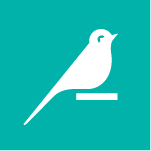
The Global Search bar simplifies search and navigation in Dataiku DSS. A single search input at the top right of every screen enables discovery of DSS items like datasets and recipes, administrative settings, and help topics.

Start typing your search term, and DSS begins searching for matches across several sources, including:
- The Catalog
- The reference documentation
- Learn articles
- Answers
- The history of recently accessed items
- An index of screens and settings
Filtering a Global Search
You can filter global search results by a specific project, tag, type of DSS item, or even user. Alternatively, use the tabs Navigation for relevant administrative settings or Help topics for reference documentation, tutorials and other resources. Clicking on a result takes you directly to it.

Searching External Connections
While the global search bar integrates many sources and is the simplest option for most queries, the Catalog still has an important role to play for certain kinds of queries, especially for exploring external connections.
In addition to retrieving DSS items, the Catalog has the ability to search for tables in external connections.

For more on using the global search bar in DSS, see the video below: