Writing Data to s3 from Dataiku
Good Morning
I am working on writing/appending data to s3 bucket from dataiku. But everytime i run my synch recipe a new csv file is created , i want data in a single csv file everytime i run my synch recipe.
Kindly help me with solution. Please find attached screenshot.
Best Answer
-
 Alexandru Dataiker, Dataiku DSS Core Designer, Dataiku DSS ML Practitioner, Dataiku DSS Adv Designer, Registered Posts: 1,225 Dataiker
Alexandru Dataiker, Dataiku DSS Core Designer, Dataiku DSS ML Practitioner, Dataiku DSS Adv Designer, Registered Posts: 1,225 DataikerHi,
The error suggests you are using code that writes to the local filesystem.
For non-filesystem managed folders (HDFS, S3, …), you need to use the various read/download and write/upload APIs.
For example use upload_stream() or upload_file() SeeL https://doc.dataiku.com/dss/latest/python-api/managed_folders.html for more details.
Here is an generic example :
``` import dataiku import pandas as pd, numpy as np from dataiku import pandasutils as pdu managed_folder_id = "URKU7Oqb" # Read dataset convert df to csv inst my_dataset = dataiku.Dataset("customers_labeled_prepared") df = my_dataset.get_dataframe() df.to_csv(index=False).encode("utf-8") # Write recipe outputs output_folder = dataiku.Folder(managed_folder_id) output_folder.upload_stream("some_name.csv", df.to_csv(index=False).encode("utf-8")) ```
Answers
-
 Alexandru Dataiker, Dataiku DSS Core Designer, Dataiku DSS ML Practitioner, Dataiku DSS Adv Designer, Registered Posts: 1,225 Dataiker
Alexandru Dataiker, Dataiku DSS Core Designer, Dataiku DSS ML Practitioner, Dataiku DSS Adv Designer, Registered Posts: 1,225 DataikerHi Ankur,
By default, any new data will be written to new files when syncing to an S3 Dataset.
To change this behavior you can edit the settings of the output dataset under Advanced - Force single output file and you can also set the file base name :
Please refer to screenshot below:

Let me know if that works for you.
-
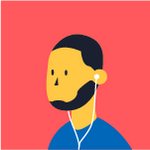 Ankur30 Partner, Dataiku DSS Core Designer, Dataiku DSS Core Concepts, Dataiku DSS Adv Designer Posts: 40 Partner
Ankur30 Partner, Dataiku DSS Core Designer, Dataiku DSS Core Concepts, Dataiku DSS Adv Designer Posts: 40 PartnerHi @AlexT
,Thanks for this but I want to write all the input DSS datasets in the csv format to my s3 bucket using python recipe. But while writing I am getting error. Attached is the screenshot of error message.
Regards,
Ankur.