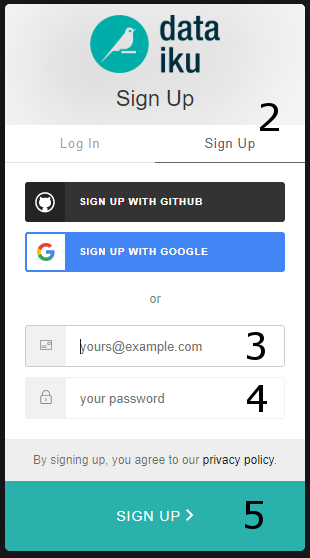- Subscribe to RSS Feed
- Mark as New
- Mark as Read
- Bookmark
- Subscribe
- Printer Friendly Page
- Report Inappropriate Content
How to reactivate an 'Answers' Account
Some of you may have been a part of our previous platform 'Answers'. If that's the case then please recover your account by following these simple steps. Re-activating your account takes only a minute; all you need is a login name, a password, and your email address.
1. Click Sign in at the top of any page.
2. Click 'Sign Up'
3. Enter a valid email address. Make certain that this is the same email that you used for your Answers account - including letter case.
4. Enter a Password. This doesn't have to match the one you used on Answers!
Tip: Passwords are case-sensitive. Include upper and lower case letters and numbers to make your password more secure.
5. Press Sign Up
That's it! You are now all re-activated and ready to be a full part of the Community. You should see that your Answers content has all carried over.
If you wish to change your username then please reach out to a member of the community team or email community@dataiku.com.
Check the setting "Sign me up for Dataiku community news" if they want to receive occasional community news by email containing important information. Settings can be found here.
Note: You must have cookies enabled in your browser to register and to sign in the community.